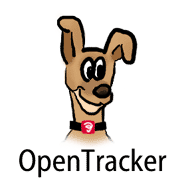
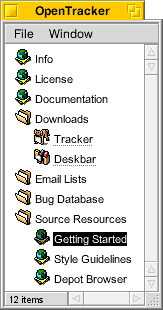
| CVS hosted on |
|
|
Setting up source tree access
The OpenTracker source tree uses the CVS concurrent versions system. CVS is not part of the currently shipped BeOS R5, you have to manually download and install it. At least one working CVS port can be found at BeBits.Accessing the site as a developer also requires ssh. More information on the usage of ssh in SourceForge.
Anonymous CVS Access
OpenTracker's CVS repository can be checked out through anonymous (pserver) CVS with the following instruction set. The module you wish to check out must be specified as the modulename, this would normally be "opentracker". When prompted for a password for anonymous, simply press the Enter key.
cvs -d:pserver:anonymous@opentracker.cvs.sourceforge.net:/cvsroot/opentracker login
cvs -z3 -d:pserver:anonymous@opentracker.cvs.sourceforge.net:/cvsroot/opentracker co modulename
Updates from within the module's directory do not need the -d parameter.
Browsing the CVS tree
Note that you don't necessarily need to set up source control. It may be easier for you to just grab an archive of the latest source tree. Also, you can browse the change logs and look at the diffs of the different contributions in our online tree browser.
Building the source
Currently OpenTracker and OpenDeskbar come with makefiles. You may build either by doing a cd into the respective directory and typing 'make'.
When building from source archives, download the source tarball and x86_tools.tgz or ppc_tools.tgz respectively into the same directory. Unzip them all.
Make sure you have the folder bin with the resource compiler tools in the same folder where you put the opentracker folder; you can also download these tools from our download page. On x86 the folder bin should contain:
bin/x86/beres bin/x86/lib/libreseditor.so bin/x86/lib/libresparser.so opentracker/...
On ppc the folder bin should contain:
bin/ppc/beres bin/ppc/lib/libreseditor.so bin/ppc/lib/libresparser.so opentracker/...
The OpenTracker sources come with dependency files. You may re-generate dependency files by typing 'make deps'. You would need to do this if you made changes that required adding/ removing #include statements in the code.
You may force a full rebuild by typing 'make all'.
You may have Tracker, Deskbar and libtracker.so get installed into your system by typing 'make install' (make sure to back up your old Deskbar, Tracker, libtracker.so).